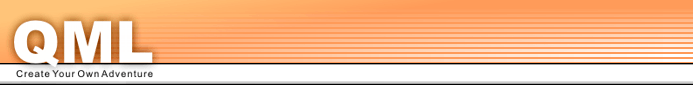- Client-side QML: full features, like in the QML-Edit preview tab(this version requires IExplorer 5+)
- Static pages: no states, music, styles (this versions runs on any browser)
The Menu
File
New | open | Save | Save as...
These handle loading and saving of a project. You cannot edit more than one project at a time. Different projects can be connected to make chapters of a bigger quest by using linking methods (implemented in the Syntax view).
Export
This exports the current file (after asking you to save it) to one of two different export types:
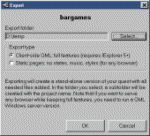
Also see QML on a server for another publishing alternative.
Print view...
This opens the QML-Browser with the current file formatted for print
output. You can print it by choosing File - Print from the new window.
The print version tries to make the best out of if-else branching and state-setting
(in case you used that in the quest), by displaying text-alternatives to those
QML-Features.
For a sample, see the Print view of Bargames.
Exit
This quits the program after warning that all data will be lost.
You should sometimes make backups if your quest is growing bigger in size, in order to not lose anything to a computer crash or something like that. In general it's enough to simply take the project XML file from the quest-folder of your QML directory.