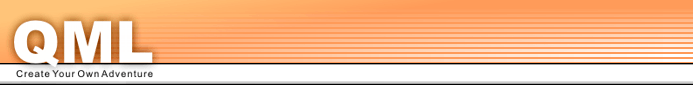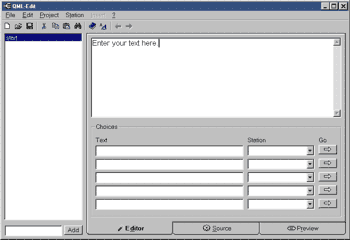Overview
The editor is split into 2 main areas: the stations overview to the left
and the active station to the right.
Stations overview
In the stations overview, all stations of this quest file are listed.
(You can create multi-chapter adventures by connecting more then a single quest
file, but the editor will only let you edit one chapter a time.) If you right-click
a station, you can select from some options in a context-menu.
The content of the selected station to the left can be edited to the right in the station content area.
Station content
The station content is splitted into three tabs:
"Editor", "Source" and "Preview". These are different edit modes
for a station and you may want to switch around these, or maybe
you just want to use a single, preferred tab.