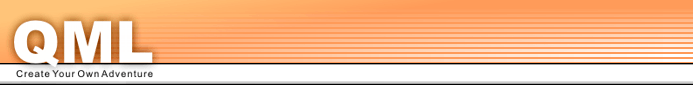The Menu
Project
About
Here you can specifiy information such as the name of the quest and your name, email and homepage. Most of these options will only be shown in the cover, which is displayed if you load station "start" into the preview.
Style
These settings determine how the quest appears in the browser. To see the settings, you have to switch to the preview tab. You can directly edit style settings while in debug mode, but the active station will be reloaded (all states in memory are reset to their start values).
Settings
Here you can switch off the debug mode to test the quest in the preview tab exactly like the player will experience it ([space] is disabled). The "File is encoded for distribution" part is just showing if this mode is set to true or false.